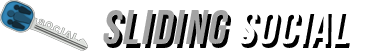Facebook audience insights is the bread and butter of any digital marketing campaign..
But building a successful ads campaign is more complicated than simply diving in, as errors and poorly researched decisions can quickly deplete your budget.
To be successful, you will need to make the most of the tools available to you. Do you stay native? Or should you branch out and invest in paid solutions for your social media management?
Read on to find out:
Facebook remains the Goliath of advertising on social media. It boasts the greatest reach with over 2 billion active users and ad revenues dwarfing other platforms. But that potential brings with it its own challenges, namely the 6 million other brands vying for users’ attention.
You’ll need to make sure that your content is highly relevant, interesting, and targeted to catch the attention of your audiences before your competition does.
Still, a well-placed ad on the platform will go far. For example, look at Sephora’s holiday campaign last year: Reach Out and Gift
Casting their own employees as models in their most diverse campaign ever, Sephora took to Facebook with video ads discussing what unique beauty really means.
The campaign was bold, focusing on mobile, and laser targeted based on individual users’ interests in order to feature beauty products as relevant as possible to their specific customer persona.
You’ll need to make sure that your content is highly relevant, interesting, and targeted to catch the attention of your audiences before your competition does.
Still, a well-placed ad on the platform will go far. For example, look at Sephora’s holiday campaign last year: Reach Out and Gift
Casting their own employees as models in their most diverse campaign ever, Sephora took to Facebook with video ads discussing what unique beauty really means.
The campaign was bold, focusing on mobile, and laser targeted based on individual users’ interests in order to feature beauty products as relevant as possible to their specific customer persona.
The campaign was a viral success due to its clever use of data and prescient tapping of identity politics.
What Is Facebook Audience Insights?
Facebook Audience Insights offers native analytics capabilities for marketers to define and get a surface-level snapshot of their Facebook Page’s audience.
The data available from Facebook Audience Insights has undergone some changes recently, limiting its functionality (we’ll discuss those later), but as a tool it offers a good starting option to get a fairly static and generalized top-of-the-funnel information filtering in a native platform.
What Can You Learn From Facebook Audience Insights?
You can find Facebook Audience Insights in the Facebook Business Manager. It is a top of the funnelmarketing tool that gives you an overview of your audiences and their interaction with your content on Facebook, with options for narrowing your view to specific demographics and even a few interesting deeper options, like their education level.
It can help you validate your existing knowledge about your audiences. It can also help you create and personalize audiences for ads. It does, however, rely heavily on the marketer inputting the information they want to keep track of.
It is therefore, ironically for native analytics, fairly unfriendly to the beginner and does not include web traffic. You can add Pixel to the mix to track basic actions taken by web traffic from your Facebook Page.
So what exactly can you learn with the data provided by Audience Insights?
Once you select your Facebook Page in Audience Insights, the platform will display four main categories:
It can help you validate your existing knowledge about your audiences. It can also help you create and personalize audiences for ads. It does, however, rely heavily on the marketer inputting the information they want to keep track of.
It is therefore, ironically for native analytics, fairly unfriendly to the beginner and does not include web traffic. You can add Pixel to the mix to track basic actions taken by web traffic from your Facebook Page.
So what exactly can you learn with the data provided by Audience Insights?
Once you select your Facebook Page in Audience Insights, the platform will display four main categories:
Demographics
The demographics provided by Facebook Audience Insights relies on self-reported information from its users over the age of 18. It includes age and gender, broken down into the percentage of each gender and age bracket making up your Page’s following.
Beyond that, the demographics section also gives you relationship status, education level, and job title.
Page Likes
This section features the pages that your audience likes, it is broken down into the top categories your audience is most likely to like and the most popular examples of each.
Next, we have a Page Likes section, breaking down the most pages that are most popular with your audience. This section is a little more interesting as it features Relevance and Affinity scores to show how important those pages are to your audience, as well as their audience size.
Next, we have a Page Likes section, breaking down the most pages that are most popular with your audience. This section is a little more interesting as it features Relevance and Affinity scores to show how important those pages are to your audience, as well as their audience size.
Location
The location tab gives you a basic view of where your audience is coming from - again, from self-reported public data. This section also features the overall location data for Facebook users as well, so you can compare how your audience matches up.
Activity
This final tab breaks down the activity of a selected audience. You’ll see an overview of likes, comments, and shares by that audience across Facebook.
The Activity tab also allows you to track what devices your audience is using to view content.
These insights show you the activity of your audiences across Facebook, not specifically their activity on your page.
To the left of these main tabs, you’ll find the advanced options for manually narrowing your view of your audience even further.
One thing to note about these advanced options is that they tend to be quite United States-centric, with many advanced filtering options only being applicable to US audiences, like Politics (US), and the ethnic demographics in the Multicultural Affinity tab. The above image is with no country selected in the advanced options.
Facebook Ads Manager
While Facebook Audience Insights is a top of the funnel marketing tool, Facebook Ads Manager helps to fill out the bottom of the funnel space for marketers who have chosen to stay native to the platform in their marketing efforts.
Ads Manager allows marketers to create and manage ads for Facebook - working in tandem with Facebook Audience Insights. As with Audience Insights, it is a largely manual tool in that it allows you to narrow your audiences and target with the knowledge you already possess.
Ads Manager allows marketers to create and manage ads for Facebook - working in tandem with Facebook Audience Insights. As with Audience Insights, it is a largely manual tool in that it allows you to narrow your audiences and target with the knowledge you already possess.
You can refine your targeting by uploading customer data from your CRM to create custom audiences for your advertising - meaning that this tool will help you target your known audiences.
Are you managing your brand’s Facebook advertising? Check out these 3 essential tricks for anybody managing Facebook advertising.
Facebook Audience Insights: What Has Changed?
Just briefly, it’s important to note that Facebook Audience Insights has undergone some changes recently, following the fallout from the Cambridge Analytica scandal and significant backlash the platform received for its broad allowance of customer data in their targeting options.
Facebook has essentially removed the ability to analyze Custom Audiences from just about everywhere it was previously possible to do so (Audience, API, Insights, etc.).
For marketers, this meant the loss of metrics like home ownership and income, to name just two highly specific pieces of data they were previously available for their targeting.
Facebook has essentially removed the ability to analyze Custom Audiences from just about everywhere it was previously possible to do so (Audience, API, Insights, etc.).
For marketers, this meant the loss of metrics like home ownership and income, to name just two highly specific pieces of data they were previously available for their targeting.
How Can You Use Facebook Audience Insights to Better Understand Your Community?
While the changes to Audience Insights limits its capabilities significantly, the value of the tool is not entirely lost. It is still a good tool to help validate and review the data you have on your audiences.
Tapping into this native tool, you’ll be able to see an overview of your Page’s fans in demographics key to your business, from age and gender to education level and relationship status.
Metrics on location can also help inform your ad-building to target important populations for your business and even update the language choice you are using in your ads to better reach your audience.
With Facebook Audience Insights you can understand and target unknown audiences at the top of your funnel in a general way, while Facebook Ads Manager provides bottom of the funnel functionality in allowing you to upload data from your CRM to create custom audiences for ads targeting of your known audiences.
Tapping into this native tool, you’ll be able to see an overview of your Page’s fans in demographics key to your business, from age and gender to education level and relationship status.
Metrics on location can also help inform your ad-building to target important populations for your business and even update the language choice you are using in your ads to better reach your audience.
With Facebook Audience Insights you can understand and target unknown audiences at the top of your funnel in a general way, while Facebook Ads Manager provides bottom of the funnel functionality in allowing you to upload data from your CRM to create custom audiences for ads targeting of your known audiences.
What Is Socialbakers Audiences?
While Facebook Audience Insights is native and free, Socialbakers is a third-party, paid digital marketing solution that integrates Facebook data, along with your other omnichannel data to augment your social media audience analysis for an in-depth, holistic view of your social media marketing.
The benefit here is that Socialbakers builds on the capabilities of Facebook Audience Insights as a starting point for your audience analysis to construct a more accurate view of who your audiences really are.
Crucially, it works specifically with your active audience, rather than simply anyone who’s liked your Page, meaning that you can really see the types of people interacting with your content.
Crucially, it works specifically with your active audience, rather than simply anyone who’s liked your Page, meaning that you can really see the types of people interacting with your content.
Measuring your active audience rather than a simple overview is a huge boon to your ROI by augmenting the accuracy of your targeting capability - allowing you to personalize your content and tailor it to the people who will love it, therefore driving what really matters: engagement.
So rather than looking at a general view of your audiences as a whole, you can connect your insights to Socialbakers and consolidate actionable profiles automatically and nearly instantly - which more closely match what your active audiences really look like in the form of Personas.
So rather than looking at a general view of your audiences as a whole, you can connect your insights to Socialbakers and consolidate actionable profiles automatically and nearly instantly - which more closely match what your active audiences really look like in the form of Personas.
To a degree, these are similar to ideal buyer personas you can create or commission from an agency.
The difference is that these Personas are automated, so they’re nearly instant, consolidated from your own data without guesswork or human error, and continue to incorporate new data - so they can evolve over time.
Your Personas can be used to further segment your efforts to reflect the sections of your audience you are most interested in reaching out to.
In addition to Personas, Socialbakers offers insights that again build on what you can see with Facebook Audience Insights, providing more granular and personalized information regarding your audiences.
And where Facebook natively offers affinities based on Page likes, Socialbakers goes a step further and calculates affinities based on engagement - that is, you’ll be able to see what other pages your audience is actually engaging with directly.
Where the two overlap, you as a marketer, can gain valuable knowledge: let’s say you are a brand specialized in automotive reviews and you see that a large portion of your audience also likes dog rescue pages.
You’ll be able to go into those pages to find out how your audience is interacting and what kinds of posts really grab their interest.
With that information you can improve your content strategy and create posts that are as relevant as possible to the audiences you want to reach.
For instance, maybe reaching out to some doggy influencers would be a good idea?
Your Personas can be used to further segment your efforts to reflect the sections of your audience you are most interested in reaching out to.
In addition to Personas, Socialbakers offers insights that again build on what you can see with Facebook Audience Insights, providing more granular and personalized information regarding your audiences.
And where Facebook natively offers affinities based on Page likes, Socialbakers goes a step further and calculates affinities based on engagement - that is, you’ll be able to see what other pages your audience is actually engaging with directly.
Where the two overlap, you as a marketer, can gain valuable knowledge: let’s say you are a brand specialized in automotive reviews and you see that a large portion of your audience also likes dog rescue pages.
You’ll be able to go into those pages to find out how your audience is interacting and what kinds of posts really grab their interest.
With that information you can improve your content strategy and create posts that are as relevant as possible to the audiences you want to reach.
For instance, maybe reaching out to some doggy influencers would be a good idea?
How Can You Use Socialbakers Audiences to Better Understand Your Community?
Integrating your data with Socialbakers Audiences offers quite a few benefits over using Facebook’s native capabilities alone, but a couple that really stand out are automation and actionability:
Socialbakers Audiences uses Facebook, Google Analytics web traffic, and more to collate your data into one easy-to-use interface automatically - so you don’t have to do a thing beyond connecting your data.
Because it pulls data specifically from your active audiences, the platform brings real added value, bringing everything together to give a complete, 360° view of your actively engaged audiences.
Socialbakers Audiences uses Facebook, Google Analytics web traffic, and more to collate your data into one easy-to-use interface automatically - so you don’t have to do a thing beyond connecting your data.
Because it pulls data specifically from your active audiences, the platform brings real added value, bringing everything together to give a complete, 360° view of your actively engaged audiences.
This is a huge boon to marketers for their personalized marketing efforts - after all, people are multidimensional and individual, shouldn’t the data you use to reach them be, too?
Within your Personas, audience share and uniqueness will help you fine tune your audience segmentation even more by allowing you to see multiple and varied audience personas, separated within your more general audience.
For example, it can show you that, let’s say, 20% of your audience likes music and live events, while 9% of your audience loves software and advertising.
This data is especially useful because the faster marketers get to know their audiences at a granular level, the better.
Getting accurate and actionable information at the top of the funnel will have a positive impact on your success that echoes all the way down to the bottom of the funnel when leads and prospects are more eager to buy and cost less overall to convert.
You can check out our blog on why you should be investing in your top of the funnel marketing here.
Which Tool Should You Be Using?
So which tool should you be using? There really isn’t a simple answer here, as the tool that will help your business most will vary depending on your individual needs.
However, the best approach is to always consider the holes in your social media audience analysis and choose a tool or tools that can help you plug those leaks to settle on a watertight social media marketing strategy.
However, the best approach is to always consider the holes in your social media audience analysis and choose a tool or tools that can help you plug those leaks to settle on a watertight social media marketing strategy.
A Tool For: An Overview
Facebook Audience Insights gives you a good overview of your audience size, growth, and demographics, allowing you to validate and report on the data you have from your audiences.
Facebook may be limited to your audience on the platform itself, but you can add in information from your CRM to Facebook Ads manager to create custom audiences to help build lookalike audiences for your ads.
The value here is validation of information you may already have in some form (ie. in your CRM), and the ability to report on your overall audience size, growth, and demographics. Facebook Audience Insights does this well at a general level.
Facebook may be limited to your audience on the platform itself, but you can add in information from your CRM to Facebook Ads manager to create custom audiences to help build lookalike audiences for your ads.
The value here is validation of information you may already have in some form (ie. in your CRM), and the ability to report on your overall audience size, growth, and demographics. Facebook Audience Insights does this well at a general level.
A Tool For: Actionable Audience Insights
Facebook Audience Insights’ data is invaluable, but integrating your data with Socialbakers allows you to create even better content and ads by looking not just at who your audience is in general, but going deeper to look at who’s actively engaging with your content.
The goal, after all, is meaningful engagement!
The value of this approach is that it allows you to not only produce more innately relevant ads, but that you can apply what you learn to every area of your marketing to optimize and succeed where you might have been lagging behind.
The goal, after all, is meaningful engagement!
The value of this approach is that it allows you to not only produce more innately relevant ads, but that you can apply what you learn to every area of your marketing to optimize and succeed where you might have been lagging behind.
Incorporating web traffic information and narrowing your segmentation based on AI-generated customer personas also allows you to augment the segmentation for your ads targeting to reach out to incredibly specific niche groups of your most active audiences.
Additionally, the specificity of the information gathered will help you to validate or improve on information you may have already collected in a CRM. Just bring the information you’ve gained from Socialbakers about your active audience and add it to Facebook Insights or any other ads medium alongside your CRM data for razor sharp targeting.
Additionally, the specificity of the information gathered will help you to validate or improve on information you may have already collected in a CRM. Just bring the information you’ve gained from Socialbakers about your active audience and add it to Facebook Insights or any other ads medium alongside your CRM data for razor sharp targeting.
A Tool For: Benchmarking
Benchmarking is one key area for measuring the success of your ads that won’t be covered by Facebook. Benchmarking is comparing your average cost, content, and engagement results with the average performance within your industry, country, or region. Unfortunately, it is also a capability that has been long closed to companies advertising through Facebook.
The best way to effectively benchmark and report on your performance is to tap into a smart ad analytics tool in conjunction with your Facebook Audience Insights data to gauge your performance in context.
The best way to effectively benchmark and report on your performance is to tap into a smart ad analytics tool in conjunction with your Facebook Audience Insights data to gauge your performance in context.
Benchmarking is crucial for keeping track of the success of your campaigns. The goals and results it provides you with will put your efforts into context for more informed decision-making.
The Takeaway
Utilizing comprehensive and actionable customer data is, bar none, the best way for your brand to successfully reach the people it needs to.
Do that by evaluating what tools are at your disposal, and where there might be holes in your social media audience analysis that affect your performance.
There’s nothing wrong with using more than one tool, but keep it manageable. Choose tools with synergy, and find a tool that integrates as much of your social media management into one easy-to-use interface as possible.
Do that by evaluating what tools are at your disposal, and where there might be holes in your social media audience analysis that affect your performance.
There’s nothing wrong with using more than one tool, but keep it manageable. Choose tools with synergy, and find a tool that integrates as much of your social media management into one easy-to-use interface as possible.